
Step 16: Enable Pin Windows option, set up a Pattern lock, and reboot your Samsung device. Step 15: Now, select Settings and navigate to the “Security” option. Step 14: Open this app and click on the “Bypass FRP” option. Step 13: Now, download FRP Bypass APK and install it on your Samsung phone. Step 12: Tap on the “View” button, and the Chrome browser will open. Step 11: Now, check out your Samsung, and you will see the East Firmware popup windows will come. Step 10: If you see the driver installation popup, click to install anyway option. Step 9: You need to wait until you are done. Step 8: Now, click on the “Bypass FRP” option.
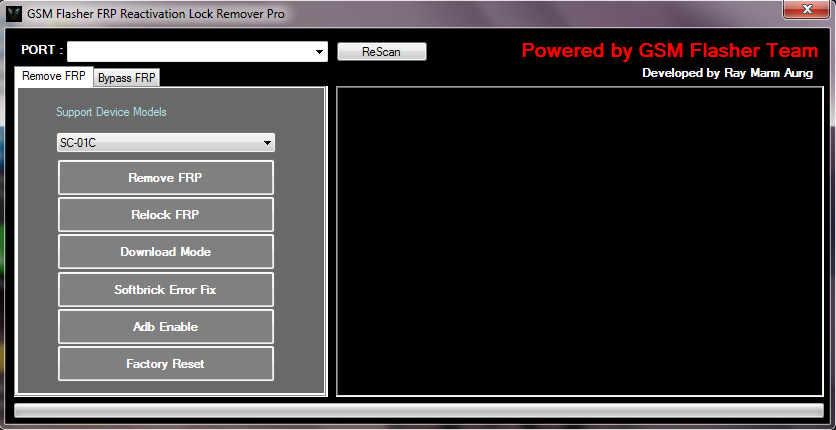
Step 7: Then connect your Samsung device to your Windows PC using the Samsung USB Driver. Step 6: Connect your Samsung device to any WiFi network. Step 5: Open the EXE file again to initiate the setup file. Step 3: Now, click on the “Disable Driver Signature Enforcement”. Step 2: Double click on the EXE file to start the installation wizard. Step 1: Download Easy Samsung FRP Tool and extract the file on your Windows PC. 2.Download Easy_Samsung_FRP_2021 V2.7 (Latest) How to Install and Use Easy Samsung FRP Tool.1.31 Reset Motorola Phone that is Locked.1.25 Unlock Android Pattern without Reset.1.14 Bypass Android Lock Screen Using Emergency Call.1.7 Unlock Android Screen without Google Account.Tool 9: GSM Flasher ADB Bypass FRP Tool.Tool 8: Samsung FRP Helper v0.2 FRP Removal Tools.Tool 7: FRP lock Google Verification Bypass Tool Software.Tool 6: Pangu FRP Bypass tool for Remove 2017.Tool 5: D&G Password Unlocker Tools All FRP Bypass Lock Latest.Tool 3: A New FRP/GOOGLE ACCOUNT BYPASS and Flashing Tool.Tool 2: FRP Bypass APK Download Samsung for Android.Tool 1: Samsung Reactivation/FRP Lock Removal Service.Below mentioned are the Top 10 tools that can help you.

Hence, it is important to know how to bypass a Google Account. However, it was found that the FRP feature comes out as trouble for those who somehow forget their Google Account ID/ password, or who have purchased a second-hand phone either online or via some third-party source. So, this program is designed to curb the chances of theft and other fraudulent activities. As per the FRP feature, in any unfortunate event wherein you lose the device or if any unauthorized person tries to reset it, the device will require the Google Account ID and password to be fed in. FRP, popularly known as the Factory Reset Protection program, is an additional data protection feature for all Android users.


 0 kommentar(er)
0 kommentar(er)
